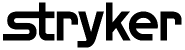Helpcenter
Explore the various topics covered, ranging from product features and usage instructions to pricing, support, and more. We continually update this page to keep it relevant and up-to-date with the latest information.
General
The SKILLQUBE ECG and Ventilation Simulator is a state-of-the-art medical training tool designed to provide realistic simulations of ECG monitoring and ventilation scenarios. It allows healthcare professionals to practice and enhance their skills in a safe and controlled environment.
When opening qubeCONTROL for the first time, you have to log in, and you can select the license you want to activate.
See also our SKILLQUBE Installation Guide.
All our apps can be downloaded in the Apple AppStore.
See also our SKILLQUBE Installation Guide.
Open your qubeCONTROL app and the monitor/ventilator/assessment app you want to connect. Now click the red flashing button in the top right corner of qubeCONTROL. Then, select the app you want to connect to. You have to confirm the connection.
Yes, you need an Apple-ID to download any app on the AppStore.
Troubleshooting
The SKILLQUBE ECG and Ventilation Simulator is a state-of-the-art medical training tool designed to provide realistic simulations of ECG monitoring and ventilation scenarios. It allows healthcare professionals to practice and enhance their skills in a safe and controlled environment.
When opening qubeCONTROL for the first time, you have to log in, and you can select the license you want to activate.
See also our SKILLQUBE Installation Guide.
All our apps can be downloaded in the Apple AppStore.
See also our SKILLQUBE Installation Guide.
Open your qubeCONTROL app and the monitor/ventilator/assessment app you want to connect. Now click the red flashing button in the top right corner of qubeCONTROL. Then, select the app you want to connect to. You have to confirm the connection.
Yes, you need an Apple-ID to download any app on the AppStore.
qubeSERIES
Please try to login at our qubeCLOUD first, if that also doesn’t work, please reset your password.
The simulator offers various features, including adjustable ECG waveforms, dynamic ventilation parameters, real-time CPR feedback, customizable scenarios, and comprehensive data recording and analysis capabilities. These features make it a powerful tool for medical training and skill development.
Make sure your iPad is connected to the internet. You can check that in the settings of your iPad.
Ensure both devices (controller and monitor/assess/ventilator) are in the same WiFi network. Go to the settings of your iPad and scroll down on the left until you find our apps. Click the app to ensure the local network is enabled on the right.
Log in at https://cloud.skillqube.com/ and navigate to “My Organization -> Devices”. Check there if your license includes the monitor you want to connect. If it’s included, please search this page for the error message displayed or see I can’t find my monitor/assess/ventilator. If your license doesn’t include the monitor, you can purchase the additional license.
Pricing
For detailed information about pricing and available packages, please contact our sales team. They will be more than happy to discuss the options that best fit your training needs and budget.
Technical Support
Absolutely! We provide comprehensive technical support to assist you with any issues or questions you may have. Our dedicated support team is available to address your concerns promptly and ensure a smooth training experience.
Education and Certification
Yes, the SKILLQUBE ECG and Ventilation Simulator is an excellent tool for continuing education and maintaining certifications. It enables healthcare professionals to refresh their skills, stay up-to-date with the latest techniques, and undergo performance assessments.